Create a demo account
How to sign up for a demo account.
Signup for a demo account
Sign up for a free demo account![]() to start testing our API.
to start testing our API.
To sign up, follow the instructions presented on the screen, and fill all the required fields. Then, head over to your email provider and click the link to verify your email address. You may have to wait a few minutes before it reaches your inbox. Check your spam folder if you don’t see it.
When you verify your email address with us, you'll be taken to your new Lime![]() account. Don't worry—you can still log in to our demo environment
account. Don't worry—you can still log in to our demo environment![]() with your email and password.
with your email and password.
If you are a property manager, contact us directly to have your account setup.
Setup your account for API tests
Setup your account for testing our API with mock data directly from the dashboard.
Enter your email and password
Click Log in
Click the profile icon

Click Settings
Locate the team you want to use for testing
Click Team Settings
You can manage your API keys and Billing info from here.
Add a payment card
Adding a payment card to your account allows you to test a greater variety of features. Since this is a demo environment, you can use the card information provided below.
From your team's Settings page:
Click Billing
Click Connect Payment Card
Fill in the following card number:
4242 4242 4242 4242Add an expiry date in the future
Fill in the following CVC:
424Click Authorize Card
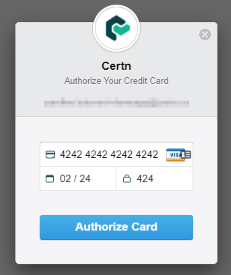
Create an API key
From your team's Settings page:
Click API Keys
Click Add API Key
Hover over the generated string
Click Copy
Store the key somewhere safe
You can now start testing the API with your demo account.
When testing on our demo environment, you'll receive prefilled server responses to calls made with mock data.
Get production access
When you’re ready to use the API in production, send us an email at [email protected].
Last updated
